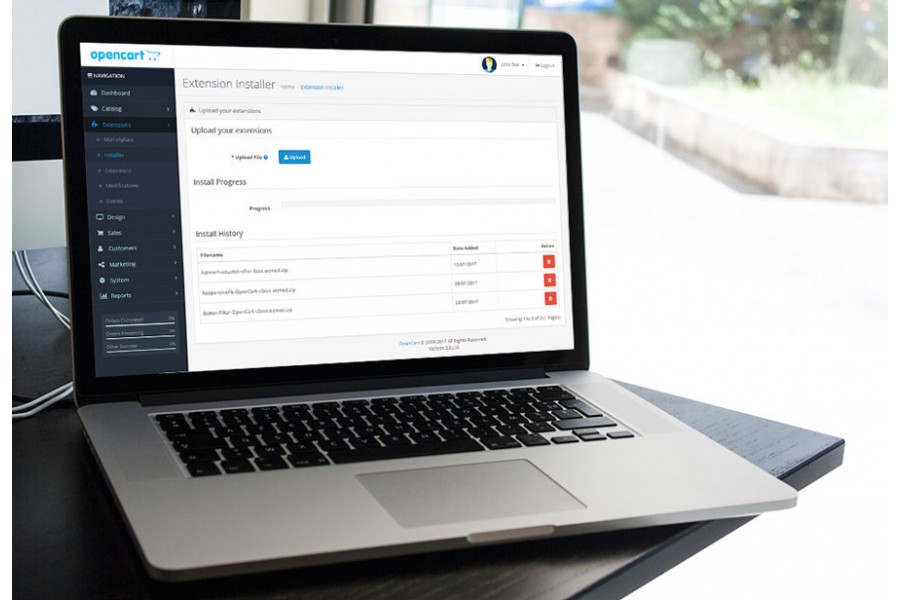
What is OCMOD and how to install OCMOD extensions (with or without FTP credentials)
OCMOD is a virtual file modification system built especially for OpenCart, and it’s integrated to v2.0.0.0 and later OpenCart versions. It’s a simpler version of vQmod (less functional for developers, a bit more practical for store owners). Here you’ll find some information how to use OCMOD extensions in your OpenCart store.
What is OCMOD and how it’s better (or worse) than vQmod
Here’s the example how OCMOD works (the same example as vQmod): if you want to remove “Powered by OpenCart” text in your default OpenCart theme, you don’t need to edit theme file itself – you can create (or download) ocmod extension file that will remove the text without modifying the actual theme file. It’s all done by search/replace technique – ocmod makes changes while loading your OpenCart store.
This kind of modification system, that does not edit main system files, lets you update OpenCart system easier in the future, without worrying that you’ll overwrite previous modifications.
Both vQmod and OCMOD modification systems are very similar, but there are some differences:
- OCMOD system is integrated to OpenCart v2.0.0.0 and later OpenCart versions so you can install OCMOD extensions without any additions tools – easy installation via OpenCart admin panel.
- OCMOD system has a bit less functionality than vQmod (for developers). That’s one of the main reasons why vQmod is still used – not all the extensions can built or modified to work in OCMOD system.
Can you use OCMOD and VQMOD in the same OpenCart store?
Yes, OCMOD and vQmod systems can be both used in the same system.
How to install OCMOD extensions to your OpenCart store
First you need to download OCMOD extension that is compatible with your OpenCart version. Then you need to login to OpenCart admin panel, and go to Extensions >> Extension installer (in latest versions just Installer). Hit Upload button and upload the correct OCMOD file.
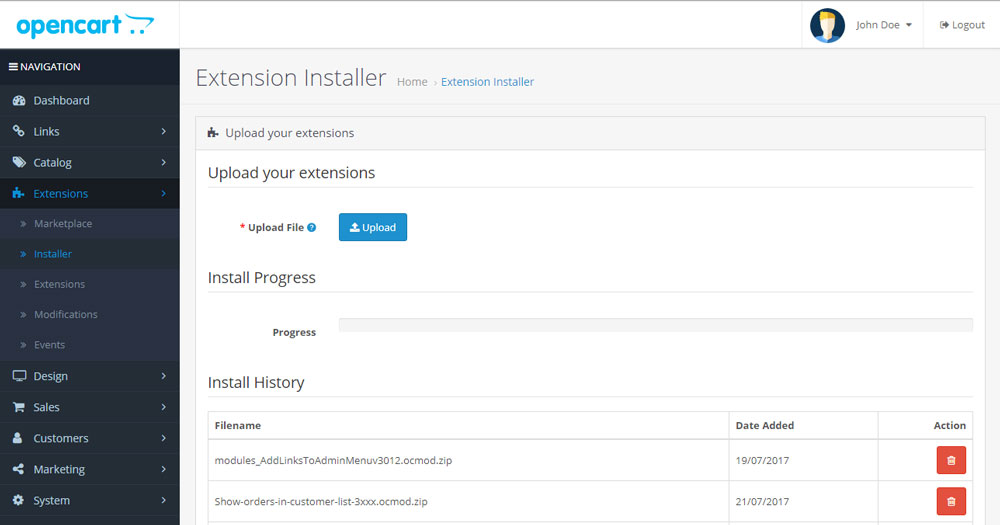
To make the OCMOD extension’s changes visible you need to go to Extensions >> Modifications and hit Refresh button (top right).
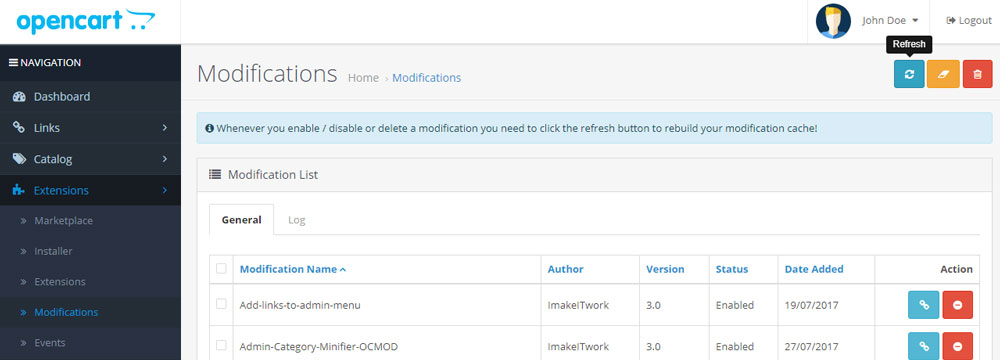
If you experience any issues with an uploaded OCMOD extension you can disable or completely remove it in this (modifications) page.
How to install OCMOD extensions without FTP credentials
By default you need to add your store’s FTP credentials to the store settings to use Extension Installer. Otherwise you’ll get “FTP needs to be enabled in the settings” error while uploading the extension:
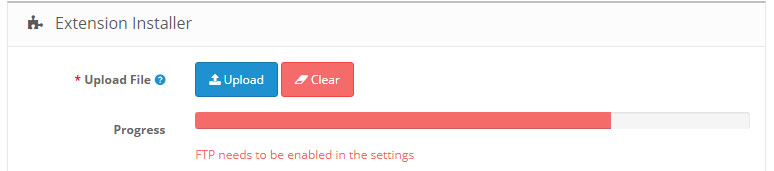
FTP settings can be found in System >> Settings >> Your selected store page, FTP tab. You need to fill following fields and enable FTP access.
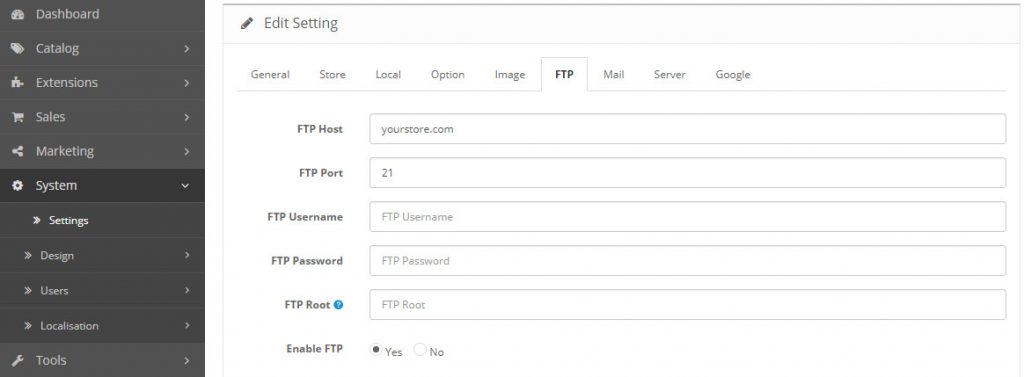
If you don’t want to have FTP credentials saved in your OpenCart store, you can use QuickFix extension (available for free here) that will let you install OCMOD extensions without FTP access. Everything you need to do is download the extension, extract it, and upload the file localcopy.ocmod to your store via Extension installer.
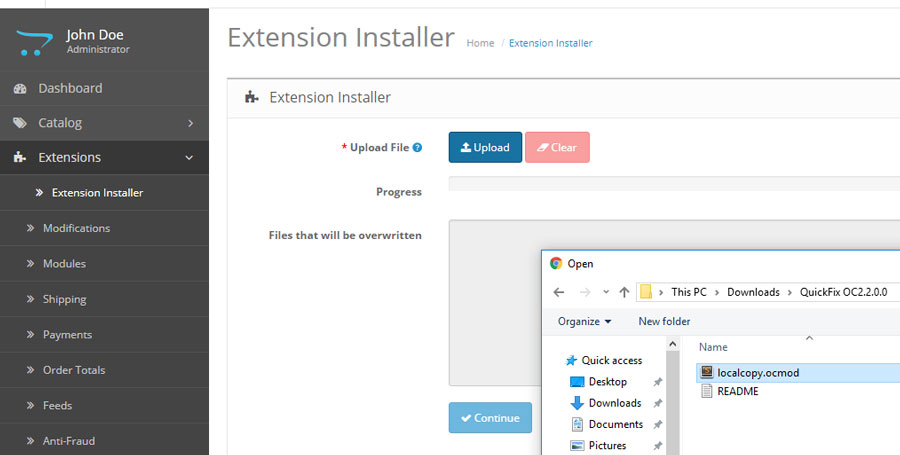
After uploading this fix you’ll no longer be asked to enable FTP in the settings.

